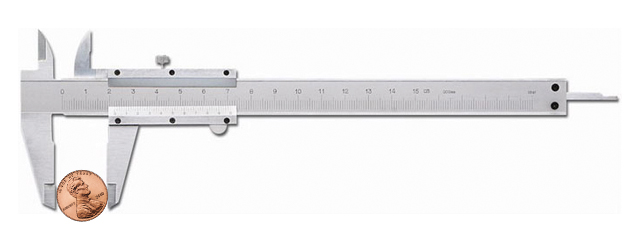
If your business is shipping packages on a daily basis – even just one package a day – then you need to learn about dimensional weight and how it’s affecting your bills. You probably have several thousand dollars in cost savings immediately available to you, and I’d love to show you exactly how to capture it. I’ve done this with my businesses and my only regret (like with most cost saving measures) is that I didn’t do it earlier. Dimensional weight is a hidden killer when it comes to shipping costs and it’s shockingly easy to get under control.
First things first: What is Dimensional Weight?
If we’re going to tackle the DW (dimensional weight) monster that’s haunting your shipping bills, we first need to know what it is. Let’s first look at DW from the perspective of a carrier – FedEx – since they are the ones who came up with it. Basically, FedEx has a finite amount of space in their trucks, planes, and distribution centers. But they bill by weight. Let’s imagine that you wanted to ship a 1 pound box that was so big a FedEx truck could only carry 5 of these boxes. Well, FedEx bills by weight, so 1 pound should come out to about $12. So this FedEx truck’s entire route will only make $60 in revenue. As you probably know, this won’t be profitable for FedEx, so they needed a way to account for this scenario. So they say “Look, no matter what that box weighs, if it’s absolutely massive, we’re going to assume it’s pretty heavy and bill you accordingly.” This is the birth of “dimensional weight”. To make the system fair and predicable they came up with formulas to calculate DW….for instance, for FedEx US Express shipments it’s: (Length x Width x Height) / 166. So a 12 x 12 x 12 box, according to FedEx, should weigh 11 pounds. If your box weighs anything below 11 pounds, you’re still getting billed as though it weighs 11lbs, because that’s how much space it takes up. If it actually weighs 15 pounds, though, you’re billed for 15 pounds – because now the weight exceeds what they expect it to weigh and they’re not going to let that slide, either.
Next: Are you getting “Dim Weighted”?
I’d venture a bet that most businesses are getting billed on dimensional weight as opposed to the actual item weight. There’s an easy way to find out if you’re getting billed for DW – look at your bill! Here are some screen shots of my recent FedEx bill – I’ve highlighted in red some messages that tell you that I am getting billed based on dimensional weight. Just look for this language on your bill – if you see it, you’re paying through the nose.
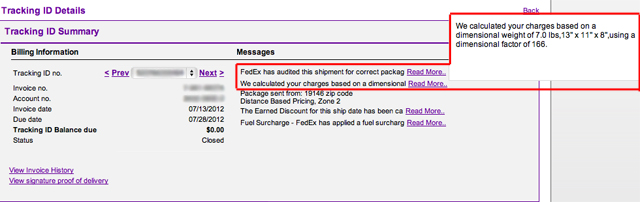
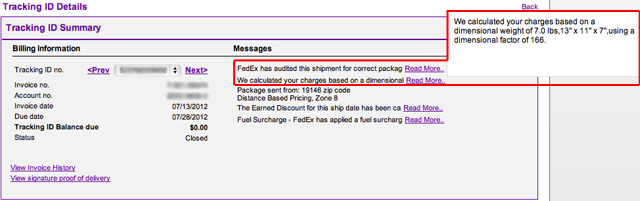
How to reduce your shipping costs with dimensional weight
Now for the good part: how you can actually save money on your shipping bill by cutting your dimensional weight costs. The good news is that it’s a simple fix! There’s really only two ways to save money when it comes to dimensional weight: 1) Decrease the size of your shipping box, and 2) Always tell FedEx (or UPS, or USPS) the exact dimensions of the packages you are shipping. Let’s break these two tips down in detail:
Decrease the size of your shipping box
This is an obvious pointer, but the savings you can recover are not so obvious. For instance, if I’m shipping a 12 x 12 x 12″ box overnight to California, do you think it’d make a big difference if I changed the dimensions by only 1 inch, to 12 x 12 x 11″? The answer is a resounding Yes. You’d save 5.2% per package, or $2.48. If you ship 1 of these a day you’re already at over $600 savings and all you did was shave 1 inch off 1 package. If you really take time to overhaul your packaging and shave the dimensions down by 2 or 3 inches you’re going to save 10 – 15% across the board.
Always tell your carrier (FedEx, UPS) the exact dimensions of your box
This is a far less obvious pointer, but in conjunction with Tip #1 above, we can really boost savings into the 10 – 20% range. But first I need to tell you about the cool tech behind FedEx’s shipping system. Say that you ship a 12 x 12 x 12″ package through FedEx – you tell FedEx this box weighs 4lbs (which it does), but FedEx doesn’t really care because to them it’s actually Dim Weighted at 11lbs. So you ship this package and it arrives at FedEx’s sort facility where a computer individually weighs and measures just about every package using a laser scanner and scale. The computer scans the box and says “Yeah, I weighed it at 4lbs, but I measured this thing very quickly, and I measured it at 12 x 12 x 12.5….so I’m going to round up to 12 x 12 x 13, and assign it a dimensional weight of 12lbs.” This happens because you’re letting FedEx do the measuring, a laser scanner isn’t going to be as accurate as your dead-on dimensions, and of course, there’s bound to be some rounding up. If you’re wondering if this actually happens – just look again at the screen shots above from my own FedEx bill…both of these shipments were identical 13 x 11 x 7″ boxes, but somehow, FedEx thought one of them was an inch bigger.
Let’s take these two tips and just put them together into one final example to prove how massive these savings are….and just for accuracy, my quotes here are all coming direct from FedEx.com and even have some discounts applied. Let’s first assume all dimensions are in inches. You are overnighting a 12 x 12 x 12 box to California, and you never tell FedEx the dimensions when you create the label – you just tick the box that says “my packaging”, and never fill in the dimensions. Furthermore, you could even bear to shave an inch – your product could fit into an ever-so-slightly smaller box at 12 x 12 x 11 …. just 1 inch less. So you ship your box, FedEx scans and measures it themselves, and determines it to be 12 x 12 x 13. You’re billed at $50.42. If you just put in the dimensions, FedEx wouldn’t have measured it themselves and rounded up, so you would have been billed at the correct size of just 12 x 12 x 12, or $47.88. Next you decide to start ordering the smaller boxes and also always put in the dimensions – you’re now shipping 12 x 12 x 11 boxes and always getting billed accurately – you’re now only paying $45.40! Again, if you ship only 1 of these a day you’re saving $1,200+ a year, or 10%.
I hope this helps – cost cutting really is a game of inches (pun intended), so 10% here and there adds up to thousands of dollars a year back in your pocket as a business owner. In quick recap, Check if you’re getting Dim Weighted, then Always fill in the dimensions on your airbill, and finally, Find ways to shave an inch or two. Good luck – and tell me how it goes for you in the comments (or ask questions)!




“Always tell your carrier (FedEx, UPS) the exact dimensions of your box”
It doesn’t matter. They always measure dimensions and weight. My example.
The first example.
Actual package 45lbs 43 x 23 x 11
They measure 45lbs 44 x 23 x 13
They invoice 82 DIM lbs for 45 x 23 x 13
It’s clear that their measures and invocining not equal.
The second example.
5 packages dropped at the FedEx office.
Each billed additional $3 for the next day on-call pickup.
The whole process of invocing looks like fortune-telling.
Hi Ivan,
You bring up a good point about carrier invoicing – without a doubt, people arrive at this article because the whole process is like fortune telling, and they’re looking for the solution. Our company was facing the exact same issue.
However, I do think what you’re describing above would be an inaccurate billing issue, and would personally fight that one tooth-and-nail. Getting billed pickup fees when you drop off is absurd, let alone unethical. Inaccurate billing is a whole other issue, but an issue indeed, and can be resolved in your favor.
You are absolutely right about them doing their own measurements – no matter what, they’ll cross-check your measurement with theirs. In general, we’ve found that if you input nothing, you’re at their mercy. They’ll generally be about an inch over on at least one dimension. If you input your dimensions, we find that it cuts down on the “corrected measurements”, and our actual box size gets billed more frequently. It was described to us like this: “If you put in nothing, and we measure 11.25″, we’re billing you 12″. If you put in 11″, and we measure 11.25″, we’ll probably go with your numbers.” So again, I agree it’s like fortune telling – I just try to view it over thousands of packages as a game of taking small wins wherever you can.
Thanks for the comment!